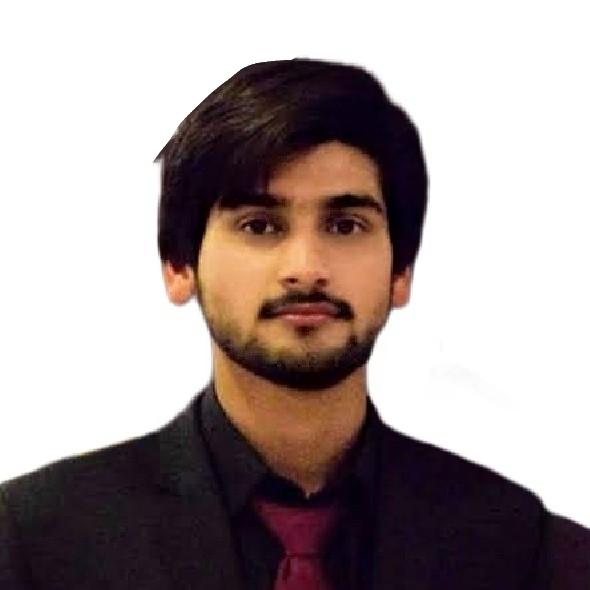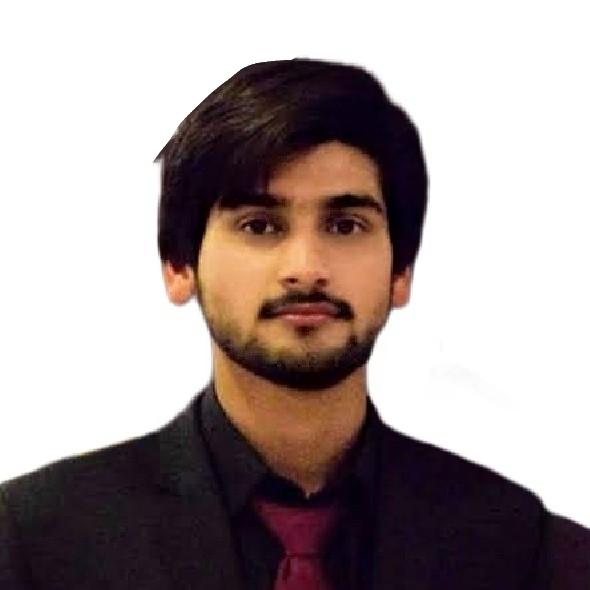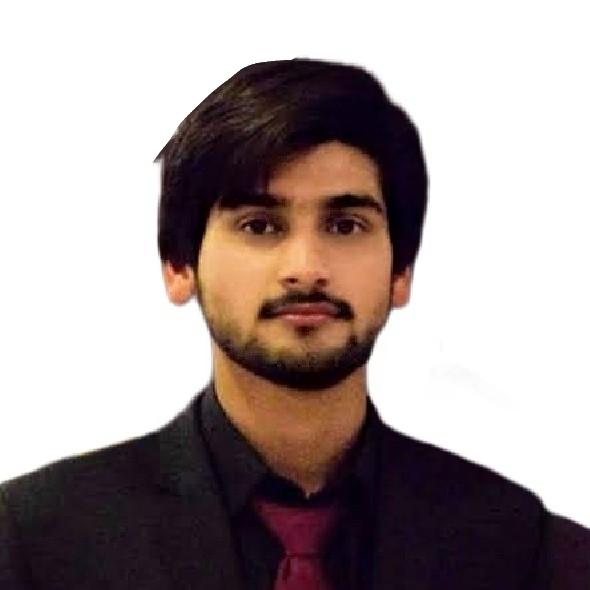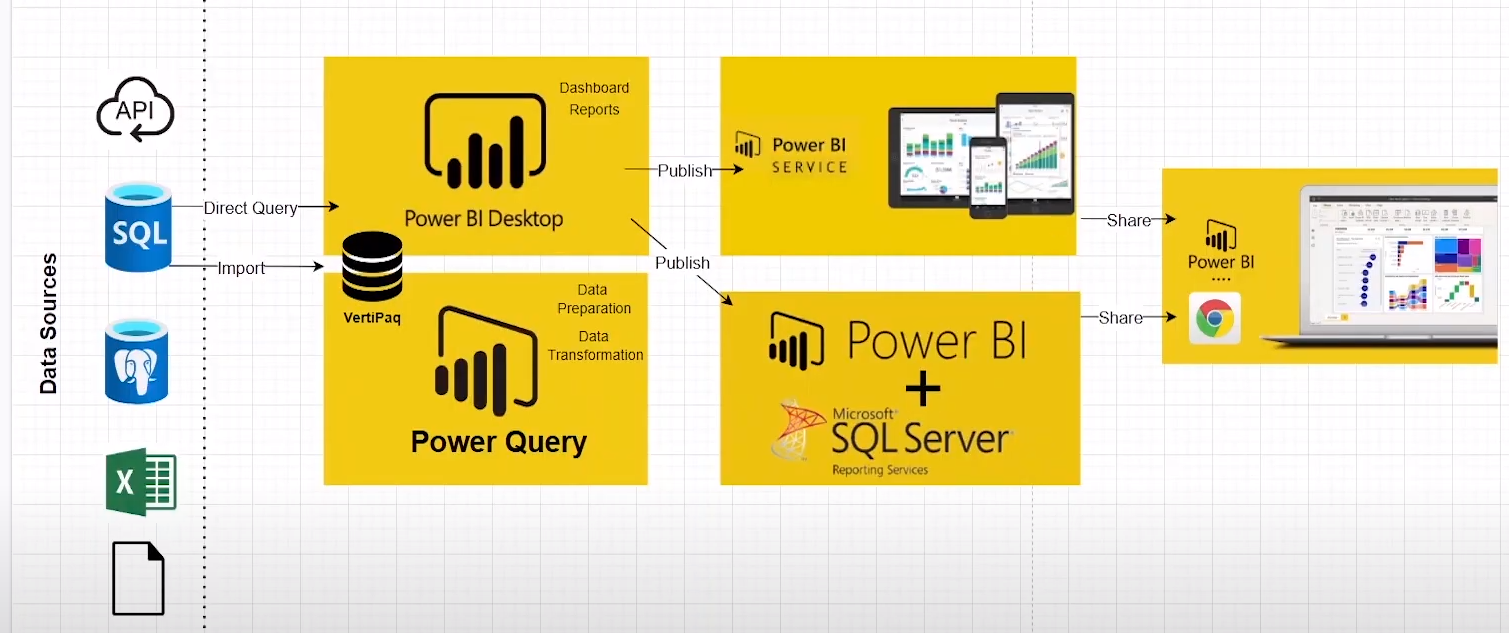
Empower Technology Services’ recorded Power BI training, crafted by certified experts, will prepare you for the job market. You will master Business Analytics with hands-on experience in Power BI Desktop (Data Visualization, Data Modeling, Data Transformations, DAX, Row-Level-Security), and Power BI Service. Learn from industry veterans with over 10 years of experience, ensuring expertise through real-time projects.
Duration: 4 weeks
Course schedule: Monday thru Thursday from 8PM to 1030PM EST

Microsoft has been consistently recognized as a leader in the Gartner Magic Quadrant for Analytics and Business Intelligence Platforms for 12 consecutive years.
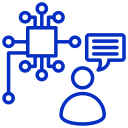
Dell, Deloitte, KPMG, Hitachi, Infosys, and numerous other multinational corporations across 185 countries utilize Power BI.

The average salary for a business intelligence developer is $100,203 per year in the United States - Indeed.com
With new tools emerging every day to help address the challenges of data management, many organizations have already adopted or are planning to use Business Intelligence (BI) solutions to tackle these issues. Power BI, offered by Microsoft, is among the most popular BI tools and is primarily designed to assist users in analyzing and visualizing their data.
Power BI is a business analytics service provided by Microsoft. It provides interactive visualizations with self-service business intelligence capabilities, where end users can create reports and dashboards by themselves, without having to depend on any information technology staff or database administrator. Power BI Training course shares knowledge on how it provides cloud-based BI services – known as Power BI Services, along with a desktop-based interface called Power BI Desktop. It offers Data modeling capabilities including data preparation, data discovery, and interactive dashboards.
There is no prior technical knowledge required for this Power BI Training Course.
The Microsoft Power BI Training at Empower Technology Services for all the professionals who are passionate about business intelligence, data visualization, and data analytics. It is best suited for:
Entry-level Professionals
Business Analysts
Business Intelligence Manager
Statisticians and Analysts
Data Scientists
Project Managers
Empower Technology Services Power BI course is relevant for people who want to learn how to create customized visual reports and use the Power BI tools. You will get hands-on experience on real-time projects and assignments that have high relevance in the corporate world, and industry experts design the Power BI course curriculum.
The Microsoft Power BI training course will enable you to become a proficient Power BI expert. The course provides comprehensive knowledge of Power BI and offers hands-on experience in solving industry-based Power BI projects. Our certified instructors, who currently work in the industry, will share their experiences and insights on how to overcome real-life challenges. During Power BI course you will be trained by our expert instructors to: Master concepts like Data Visualization and Modeling. Learn about Power Query Editor for data transformations. Understand DAX functions, Row-level-security, Performance, Explore Power BI Q&A Perform Data Binding and Formatting Master Power BI Service sharing insights, Workspaces, Understand and use Data Gateways, Power BI Report Server concepts.
Day 01 Introduction to Power BI.
Day 02 Data Modeling Concepts.
Day 03 Data Visualization skill areas.
Day 04 Data Visualization concepts + DAX.
Day 05 Query Editor Data Cleanup (Transformation).
Day 06 SQL Basics – Direct Query Report.
Day 07 Power BI Service.
Day 08 Data Refresh.
Day 09 Performance Management & Documentation.
Day 10 Security Management.
Day 11 Options & Settings.
Day 12 Real-world Projects and Case Studies.
Day 13-16 Answer Questions, repeat some lectures.
The duration of the Power BI Course is 4 weekes (about 36 hrs total).
Power BI is a BI tool for analytics. This tool allows users to aggregate and share data with reports, visualizations, and other analytics tools. It helps you create reports and charts for business insights. Power BI is available in Windows desktop app, online cloud-based software as a service, a report builder, a report server, a visual marketplace, and mobile apps for Windows, iOS, and Android tablets and smartphones.
Power BI is a popular choice among all business intelligence tools because it is easy to understand even for non-technical professionals. Users don’t need advanced data analytics or engineering skills to use Microsoft Power BI. Empower Technology Services Power BI online course will help you gain expertise in the Power BI topics that are part of the syllabus.
Anyone willing to advance in business intelligence.
Business Analysts
Business Development Managers
Marketing, finance, and sales professionals
Yes, access to the Power BI Course material will be available for a lifetime once you have enrolled in the course.
Top US companies using Power BI:
Accenture
IBM
Meijer
Kraft Heinz
PNC Bank
Walmart
Several Government Agencies
Ernst & Young
Capgemini
Dell Technologies
Fidelity
Deloitte
Sony
Infosys BPO
HCL Technologies
Top companies using Microsoft Power BI worldwide are:
Hexaware Technologies
Ernst & Young
Capgemini
Dell International
Wipro BPS
Deloitte
Syngene International
Infosys BPO
HCL Technologies
Online Power BI Course helps you understand how it works. You will learn to build reports and dashboards, use query editor, and understand Data Modeling and analysis expressions. Our content is designed to cover the complete Power BI Syllabus.
This exam tests your ability to perform the technical tasks which include: preparing the data, creating models of the data; visualizing and analyzing data; and deploying and managing assets.
Power BI certification exams test your following skills:
Prepare the data (20-25%)
Model the data (25-30%)
Visualize the data (20-25%)
Analyze the data (10-15%)
Deploy and maintain deliverables (10-15%)
Class content will be provided at end of every class.
Top companies who hire Power BI certified developers are Johnson Controls, Uline, Cushman & Wakefield, VITAS Healthcare, Tableau Software, Exelon, Microsoft, Bitam Oracle, SAS, IBM, Tibco, MicroStrategy, and GoodData.
According to Payscale, the average salary for a Business Intelligence (BI) Developer is $75,885.
In Power BI, data modeling involves creating relationships between tables, defining calculated columns and measures, and creating hierarchies and perspectives. By creating relationships between tables, you can bring related data together and create meaningful insights. Calculated columns and measures are used to create custom calculations that can be used in visualizations and reports. Hierarchies and perspectives enable users to drill down into the data and explore it from different angles.
* Oracle Business Intelligence (OBIEE)
* Oracle Analytics Server (OAS)